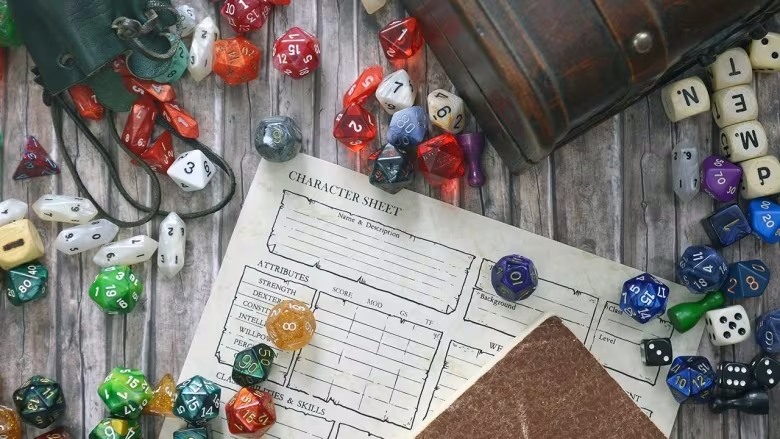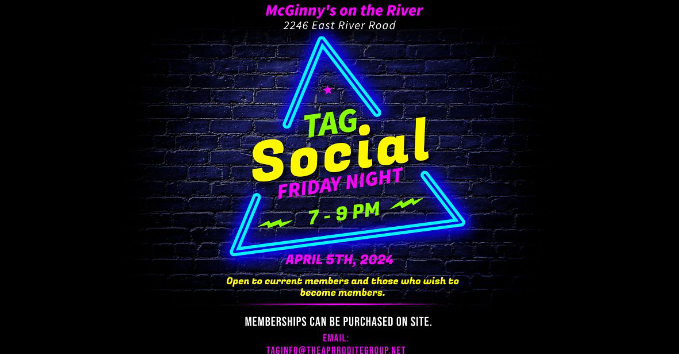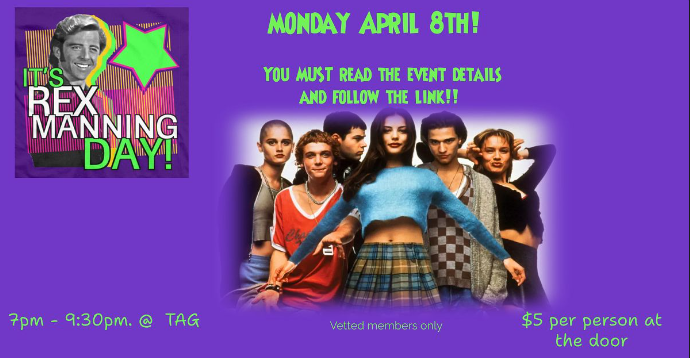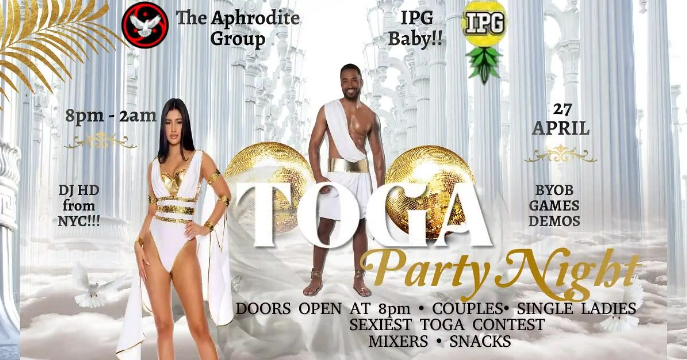TAG CALENDAR
For a one stop shop on all of TAGs parties and events you can add TAG to your Google calendar using TheAphroditeGroup@rochester.rr.com.
Go to https://calendar.google.com in a browser window (not the mobile app), and at the left, you should see an area marked “Other calendars”. Paste in TAG’s email address into the text box where it says “add a friend’s calendar” and hit Enter.
Once you’ve done that, you should be able to access the calendar on your mobile device as well. On my phone, there is a menu (indicated by three vertical dots) at the upper right. Do “Sync now”, and then go into “Calendars to display”. Make sure that “T.A.G.” is selected, and you should see all of TAG’s events.
To add TAG’s calendar to Outlook, go to the “File” menu, and you should see “Account Settings”, then another choice under that that also says “Account Settings”. (How it appears may depend on the version of Outlook.) Go to “Internet Calendars” and click on “New…”. Copy the following link, paste it into the text box, and click “Add”: https://calendar.google.com/calendar/ical/theaphroditegroup%40rochester.rr.com/public/basic.ics,
Event dates are subject to change and are most accurate in the current month to two months out. We also post events on Fetlife. Please make sure to confirm a date is still valid before heading out, or contact us to make sure.